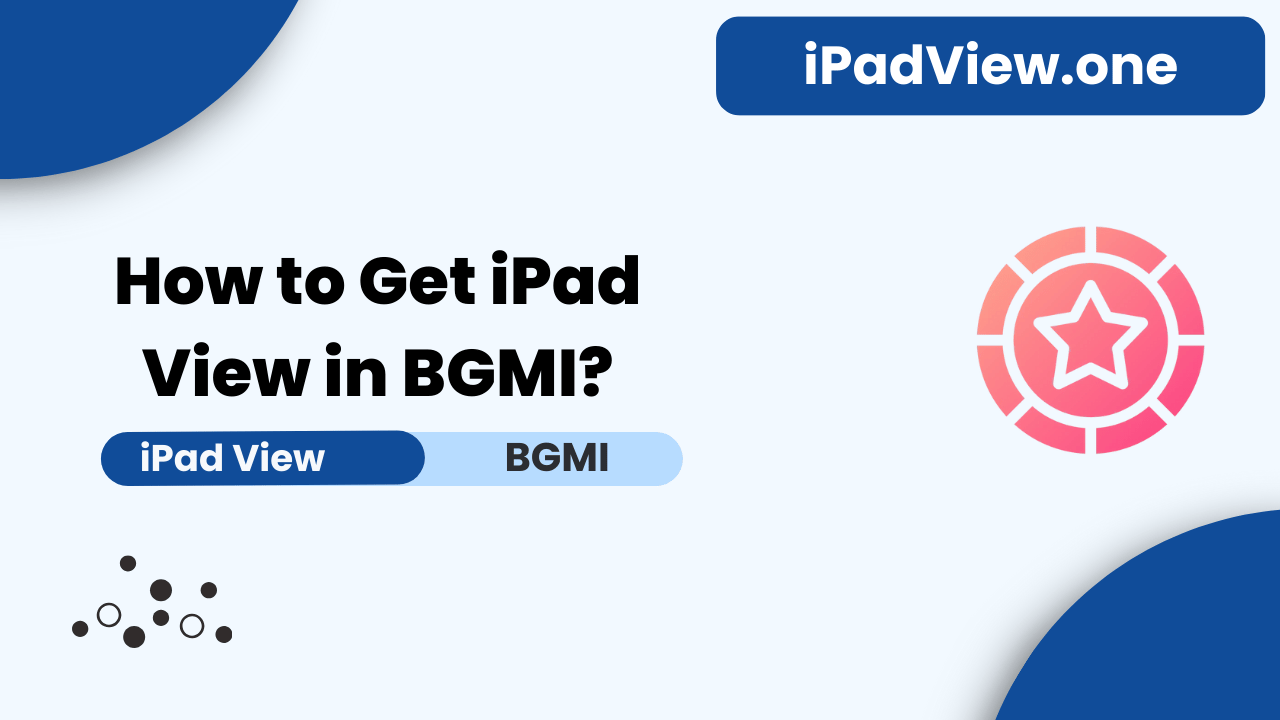Ever wondered how some BGMI players manage to have a wider field of vision than others? The secret could be the iPad view. This feature allows players to see more of the battlefield, providing a strategic advantage. In this guide, we’ll walk you through how to enable the iPad view in BGMI using a GFX tool available on the Play Store.
What is iPad View?
iPad view, or tablet view, alters the aspect ratio and resolution settings to mimic that of an iPad, offering a broader visual experience compared to the standard mobile view. This expanded view can make spotting enemies and strategic planning significantly easier.
Step-by-Step Guide to Get iPad View
Step-by-Step Guide to Enable iPad View in BGMI. Follow Steps Carefully
1. First of All Get 90 FPs & Ipad View Gfx Tool From Playstore
2. Open the Gfx Tool And Give the necessary permission
3. After That Select Your Game Version
4. Scroll Down and Select Ipad View
5. After Selecting Click on Activate Button
6. Done You have Successfully Enabled IPad View in PUBG Mobile
Conclusion
Enabling iPad view in BGMI can transform your gameplay, making it easier to spot enemies and plan your strategy. Follow these steps carefully, and adapt the settings to suit your play style for the best experience. Happy gaming!